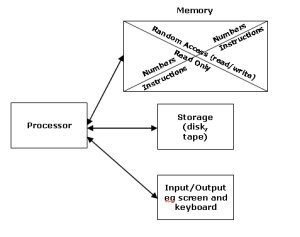
Computer Basics - How it Works.
Oh dear, another diversion. We now need to understand what happens inside the computer itself.
The standard computer model is shown here. You need a processor (somewhere you can work on numbers) and memory (somewhere to store numbers not in use at the moment and also somewhere to hold the program you want the processor to follow. The diagram shows storage and other parts but these can wait for later.
The processor does things like storing a number, adding or subtracting 2 numbers, moving things around in memory etc. To do this it uses things called "Registers"; think of these as buckets able to hold a number. The size of these registers is what defines the computer, one with 8 bit registers (able to hold numbers up to 255) are "8 bit computers" (we have made it at last!). Later in the collection, you will find that I do have some that are not 8 bit computers. The Sharp PC1211 is actually a 4-bit computer but cleverly glues two together to look like 8 (a computer able to add up to 16 would not be very useful!). The Sinclair QL is one of those computers that actually leaves the experts arguing. In parts, it is a 16 bit computer, in some ways it is even like a 32 bit computer but it holds its memory in 8 bits. A lot of these things can be found in old computers as chip designers tried to get more power from what they had already built by modification rather than starting again. In the case of the QL, they picked the cheapest from a range of 3 processors, simply to keep the price down.
The other part of the hardware worth understanding is memory. This holds two things:
1. Numbers the computer wants to use at some other time but does not have space in its registers yet to store them.
2. The program or "instructions" the processor has to follow to get a job done.
Memory was also often in 8 bits so a number up to 256 could be stored in one memory location, a number up to 65536 could be stored in two memory locations and so on. A processor has a "data bus", essentially, a motorway down which numbers can be transferred from memory to processor and back. If we continue the motorway analogy then memory is also designed to work as quickly as possible and one way of doing that is to collect every bit at the same time in parallel. If you have 8 wires between processor and memory then it is like having an 8 lane motorway with 8 trucks driving down, one in each lane. If the computer has a 16 bit bus then you get 16 lorries at the same time so shifting numbers twice as fast. The other thing a processor has is called an "address bus". Think of that as an addressing scheme for all that memory. You need some way of deciding which individual memory location you want to use and for that you need connections. The number of connections defines the total memory you can have (back to binary again), so a 16 bit address bus means you can select from 65536 memory locations. An easy analogy is to think of mail slots in a company's mail room. If you star with a row of 8 then you can only send and receive information from 8 users (8 memory locations). If you put 8 rows of these on top of each other then you can address 8x8=64 memory locations and so on.
It is probably worth throwing in a little bit of economics to the mix. Every PC you will see later will have been built to a "price point" which depends on the type of computer and when it was built. For example, the BBC Model B was designed with a version for home use costing £235 and for more serious use at £325. The perception was that home users would expect to pay something around the £200 mark In fact, almost everyone bought the Model B and the cheaper Model A is considerably rarer. Quite quickly, the price rose to £399 for the Model B and it still sold very well. A rival of the time, the Commodore 64, initially sold at £350 so the price point for a good quality computer was £300 to £400. Sinclair sold their Spectrum 48K for £175 creating a price point for less serious computers (and this is not meant as a criticism, the Spectrum lacked a proper keyboard and had poor external connectivity to disks and printers and yet all of these could be purchased from other suppliers. The final price was probably about the same but you could keep expanding as you found some more money - £175 in 1982 was a lot of money). These price points varied over time. Incredibly, the prices came down as the computer lost its rarity status and people were not prepared to pay as much as before.
